The Editor Buttons: An Overview
Embarrassingly late reply to Tegan's request for some information on the writing buttons ![]() .
.
I think most of them are self-explanatory, but AB2 is for inserting footnotes, and the notepad icon inserts a page break (although I haven't really experimented with it).
The magnifying glass is a Post Preview function (which I admittedly forgot was there until now!), which will show you how your post will look in desktop, tablet and mobile views. The Tx button removes all formatting from your (selected) content, which is useful when you copy/paste from a word processor or webpage.[1]
The eye is for Spoiler content; so
if you want to give away a plot, secret, or answer to a question but don't want it to be immediately visible, put it in a Spoiler so the reader can reveal it when they want.
Hope this (finally) helps! And remember - there's a Sandbox forum where you can mess around with any and all functions.
Footnotes
- ^ PS when in the editor, hold CTRL and right-click for formatting options with pasted text.
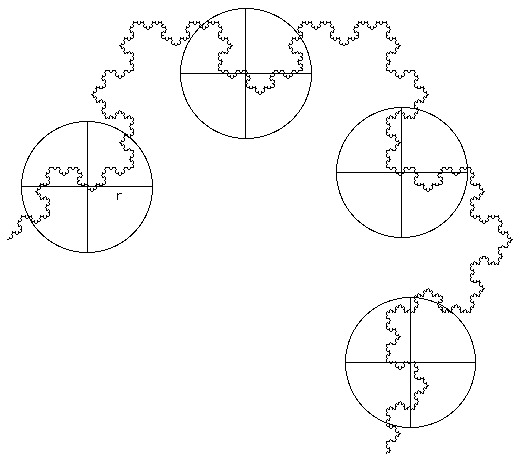
0 Comments
Recommended Comments
There are no comments to display.
Please create an account or sign in to comment.
Only registered Members can post comments.
Create an account
Take a minute and sign up as a Member. Free and easy!
Become a MemberSign in
Already have an account? Sign in here.
Sign In