@ mentions
Hey everyone,
Just letting you know about a useful site feature - "@ mentions."
if you want to include anyone in a forums or blog post, simply type the at (@) sign. You will see a revolving circle icon, and a list of current members will be generated. Select the Member you want to include and their name will be included (boldfaced) in the post, e.g., @Gord Barentsen. Depending on what their notification settings are, the Member will be notified that you mentioned them in your post. Putting your mouse over the name will also allow you to see their profile. It's a great way of keeping people in the loop and reminding them that you're engaging their ideas.
-
 1
1
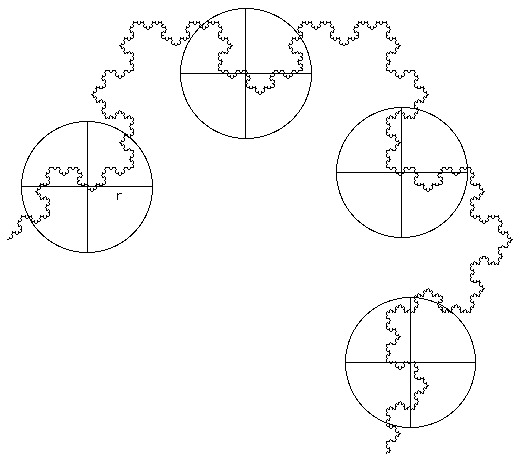
0 Comments
Recommended Comments
There are no comments to display.
Please create an account or sign in to comment.
Only registered Members can post comments.
Create an account
Take a minute and sign up as a Member. Free and easy!
Become a MemberSign in
Already have an account? Sign in here.
Sign In