
There may be times you want to include a total page count in your document, e.g., "Page 1 of 44." To do this:
- Edit your header or footer (wherever you want your page numbers) to place the cursor in the field.
- At the location of your page number, type Page, then a space, then in the top menu select Insert -> Page Number (or Insert -> Field -> Page Number).
- To complete the total page count, add a space, then "of" followed by a space, then select Insert -> Field -> Page Field.
The total number of pages will be added at the end. You can space and format your total page count as desired.
Recommended Comments
There are no comments to display.