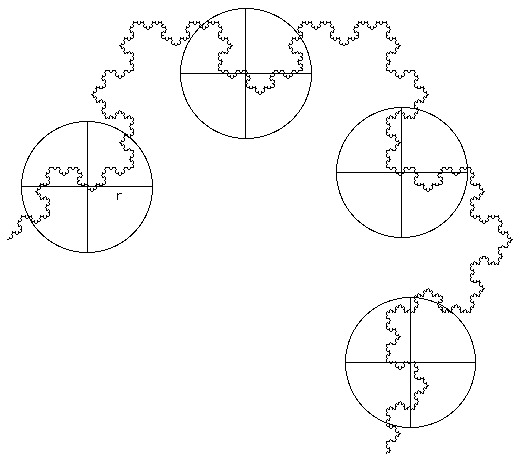
-
entries
31 -
comments
71 -
views
52,862
Liquidfractal news and developments, as well as periodic updates on scholarly research (invited talks, publications, etc). You can also find tips on how to use site features.
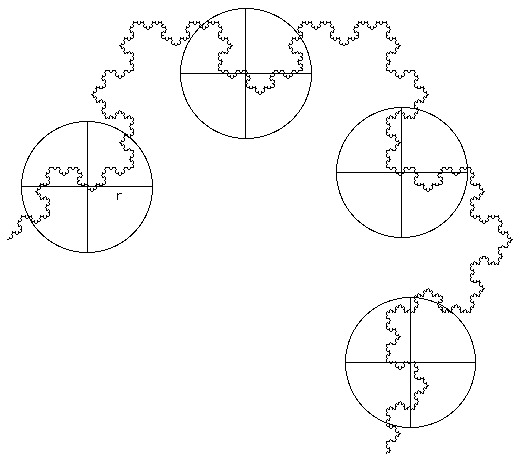
Liquidfractal news and developments, as well as periodic updates on scholarly research (invited talks, publications, etc). You can also find tips on how to use site features.
Hello guest! In using this site you agree to LiquidFractal's Terms of Use and Privacy Policy